NHIIS Information for the Public
Information about the New Hampshire Immunization Information System (NHIIS).
What is NHIIS?
New Hampshire Immunization Information System (NHIIS) is a secure, statewide, web-based system that connects and shares immunization information among authorized health clinics, health care provider offices, local health departments, schools, hospitals, and other health care facilities that administer immunizations and provide medical care to New Hampshire residents.
NHIIS securely stores immunization records for all New Hampshire residents of all ages.
Benefits of NHIIS for the Public:
- Keep track of your and your child's immunizations and who gave them, even if you move, change providers, or lose your immunization records.
- Many healthcare providers in New Hampshire participate in NHIIS; so you and your family's immunization records are at any New Hampshire doctor's fingertips.
- Healthcare providers have the most current recommendations and information to make sure you get the right vaccines at the right time.
- Once entered into NHIIS, the record will be available when needed for the future, such as for Child Care and School entry, employment, and travel.
Security
NHIIS has several security features built into its system to ensure the confidentiality of your immunization information. The strict security measures in place for the NHIIS are the same that are in place for your health information stored in your healthcare provider’s electronic medical record system.
Request immunization record(s) for you and/or your child
If you have read though these instructions but still cannot access your record, please call (603) 271-0301 during normal business hours.
Please read these instructions before proceeding.
To access your vaccination record:
- Make sure you are using the most up-to-date version of Google Chrome, Mozilla Firefox, Safari or Microsoft Edge. Internet Explorer is not supported.
- Allow this page to generate pop-ups (do not block pop-ups).
- If not already installed, install Adobe Acrobat Reader (used to view the Official Immunization Record). Download for free at https://get.adobe.com/reader/.
- Enter your name, date of birth and gender. Please note, the spelling of your name must be exactly the same as it was entered at the time of vaccination.
- Choose “Patient” unless you are the parent/guardian of a child younger than 18.
- If you have previously registered for vaccination/vaccine record through VAMS, VINI, or NHIIS with an email address or mobile phone number, you must use the same email address or mobile phone number to gain access to the NHIIS.

- Click search.
- If the information is correct and if your vaccine record has been uploaded to the IIS, you will receive an notification code sent to the email or mobile phone number on file to ensure only you can access your confidential information. The verification code will be valid for 10 minutes.
-
After entering the verification code, you will have access to your electronic immunization record.
-
Click on the “Download COVID-19 Record” button to download an electronic record of your COVID-19 immunization. Click on the “Download Full Record” to download your complete vaccination Record.

Tips to ensure you can access your record
Please make sure to use the same exact mobile phone number or email address that you have provided to your primary provider or used while creating an account in VAMS, VINI, or NHIIS. Please ensure you have access to the same mobile phone number or email while generating the verification code. The verification code is valid for only 10 minutes.
- If you previously opted out of NHIIS, you will not be able to use the patient portal because your information was not recorded in NHIIS. If you would like to change your opt-out status to access your immunization information through the portal, please contact your primary provider to request to change your opt-out status. If you don’t have a primary care provider, call (603) 271-0301 for assistance.
- You will have 3 attempts to enter your information correctly. If you enter any information incorrectly in 3 attempts, the portal will prevent you or anyone using the same IP address from trying to access your records for 30 minutes.
- If you are 18 years old or older, you must select, “I am the patient” in the drop-down menu, regardless whether the patient has a health proxy or not.
- The NHIIS portal represents only data reported and entered into the NHIIS. If you have additional immunizations that should be included in the portal, please contact your primary physician to add the missing immunizations to NHIIS. If any information is incorrect and needs to be changed, please fill out the Correction to Immunization/Vaccination Record form and mail the completed form with copies of supporting documents to New Hampshire Immunization Program, 29 Hazen Drive Concord, NH 03301, attn.: Registry Administrator or send via secured fax to (603) 696-3266. For further assistance, please call (603) 271-0301.
If you still want a paper copy of your immunization record, please fill out and notarize the Request for Immunization/Vaccination Record form and mail the completed form and one identity proof (Driving License/Passport) to the address below. If you are a parent/guardian requesting an immunization record for your children, please add birth certificate showing your name along with your identity proof to get the immunization record.
Please mention if you are looking for COVID-19 immunization record only or Complete immunization record on the Request for Immunization/Vaccination Record.
Mailing Address:
New Hampshire Department of Health and Human Services
Division of Public Health Services
Bureau of Infectious Disease Control, Immunization Program
29 Hazen Drive, Concord, NH 03301
Attn.: Immunization Registry (NHIIS)
What if I don’t Want to Participate in NHIIS
You have the right to Opt-In or Out of sharing your information with NHIIS by notifying your provider. You may be asked to complete a form indicating your choice. If you choose to Opt-In, you will be asked to provide explicit consent to share your/your child’s information and your/your child’s vaccination information will be entered in the NHIIS. If you choose to Opt-Out, your information will not be entered in the NHIIS.
Resources:
Remove your Child, Yourself, and/or Family from NHIIS
If you wish to withdraw or remove your records from the NHIIS, please follow the steps below:
- Download the Withdraw & Remove Information from the New Hampshire Immunization Registry form by clicking on the form name.
- Fill out the details; and, either:
- Give the form to your current Primary Care Provider (PCP). Your PCP will complete the form, sign it and fax the form to the NHIIS. If you don’t have a current PCP, your previous PCP can also fill up the form and send it to NHIIS;
OR - Notarize the form and send the original copies to the mailing address below. Scanned or faxed copies of the notarized form will not be accepted.
- Give the form to your current Primary Care Provider (PCP). Your PCP will complete the form, sign it and fax the form to the NHIIS. If you don’t have a current PCP, your previous PCP can also fill up the form and send it to NHIIS;
A patient or the patient's parent or guardian if the patient is a minor, may withdraw participation in the vaccine registry at any time by submitting a request to the Department of Health and Human Services. Per new law HB1487 (effective 8/30/22), withdrawal of information from the vaccine registry will require the signature of a health care provider OR a notarized patient signature. If the patient is a minor, the signature of a health care provider OR a notarized signature from a parent or legal guardian is required.
Mailing Address:
New Hampshire Department of Health and Human Services
Division of Public Health Services
Bureau of Infectious Disease Control, Immunization Program
29 Hazen Drive, Concord, NH 03301
Attn: Immunization Registry (NHIIS)